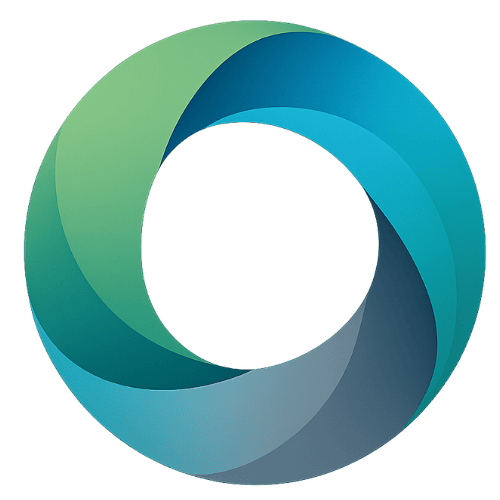We are excited to announce the launch of our new Life Cycle Assessment (LCA) training programs. In addition to the popular “Basic” and “Advanced” LCA training programs, we now offer two new programs: “Intermediate” and “Expert.” We have also rebuilt the previous programs’ learning content. We also provide new customized LCA programs in which we may create a customized LCA training program depending on the topics that a customer wants to cover in a training plan.
Learn more about the brand-new programs by clicking here.