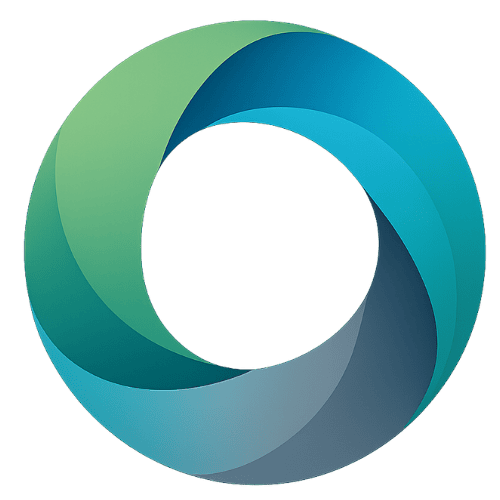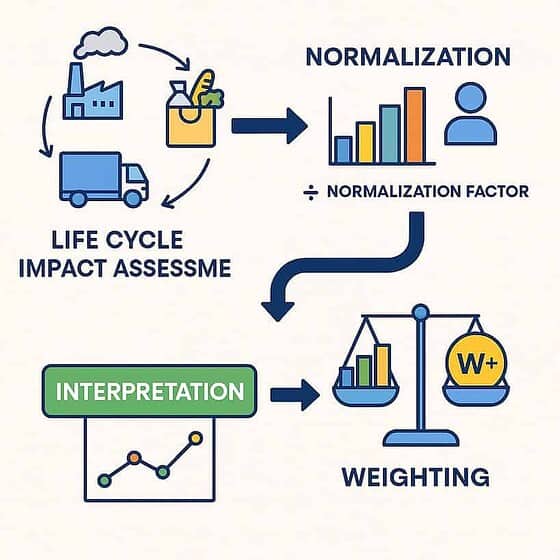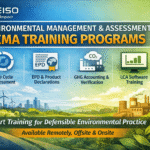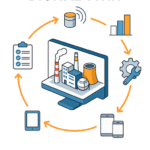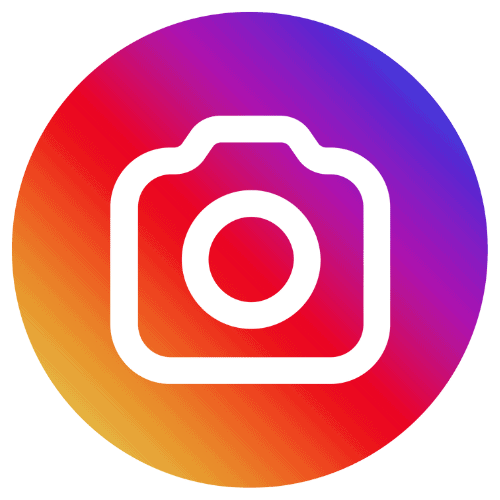How to Use Normalization and Weighting in LCA: A Complete Guide from Basics to Advanced
GHG emissions = 1.1 Gt CO₂ eqPopulation = 125MNF = 1,100,000,000 / 125,000,000 = 8.8 t CO₂ eq/person/year🔹 Section 7: How to Calculate Normalized ResultsFormula:Normalized Result = LCIA Result / Normalization FactorExample:LCIA = 1200 kg CO₂ eqNF = 8800 kg CO₂ eq/person/year→ Normalized result = 0.136🔹 Section 8: Raw vs. Normalized Comparison 🔹 Impact Category – Raw vs. Normalized Results Impact Category Raw Result Normalized Result Climate Change 1200 kg CO₂ eq 0.136 Acidification 98 mol H⁺ eq 0.217 Human…
Read more