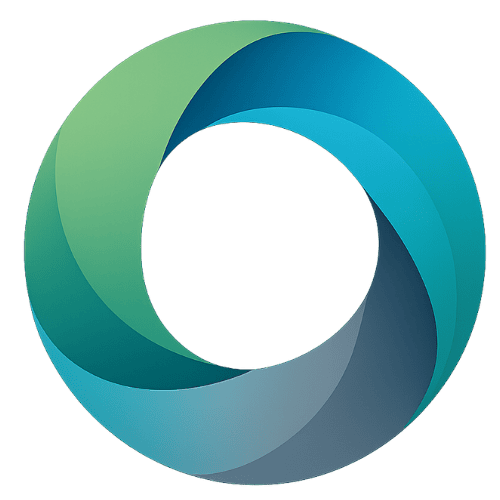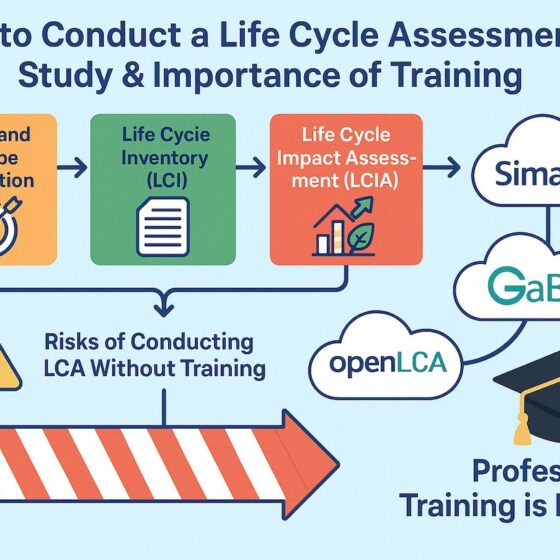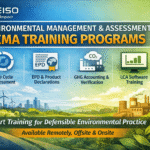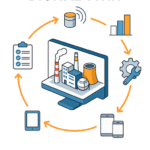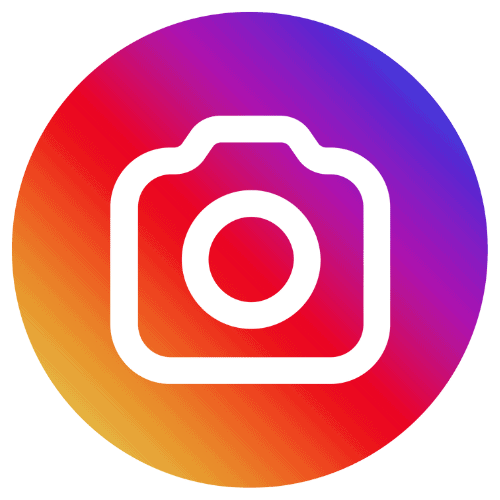DEISO Successfully Delivers Advanced LCA and EPD Training for Inter Construction (North Macedonia) in Tokyo
DEISO LLC has successfully delivered two advanced environmental training programs for Inter Construction, a North Macedonia-based engineering company. The programs—Life Cycle Assessment (LCA) Expert+ Training—were conducted onsite at DEISO’s headquarters in Tokyo over five intensive business days, totaling 33 hours of professional instruction. DEISO is pleased to continue supporting companies worldwide on their sustainability and transparency journey, empowering organizations to build capacity in LCA, EPD, and GHG accounting toward global environmental excellence. DEISO LLC. Tokyo, Japan, November 2, 2025
Read more