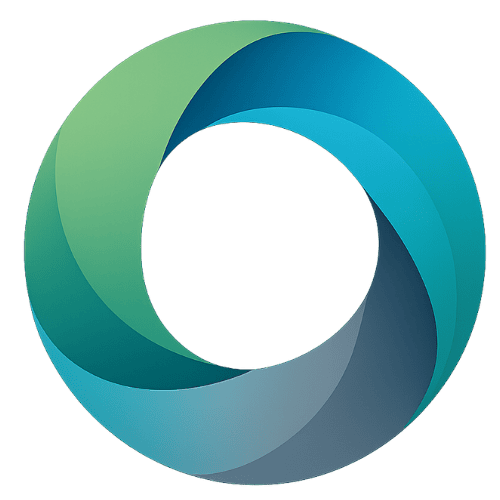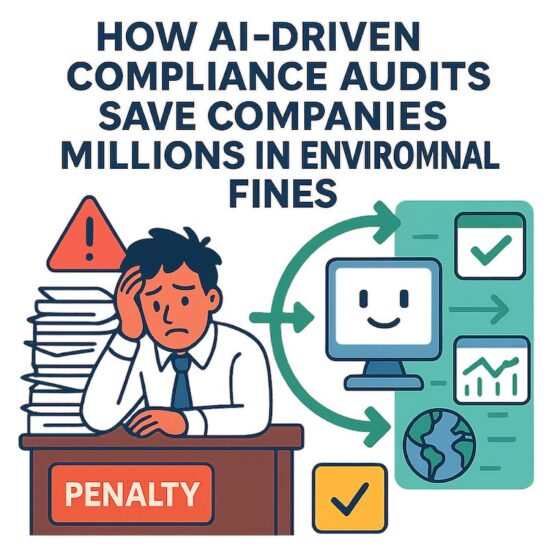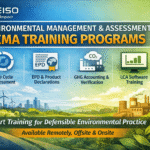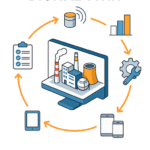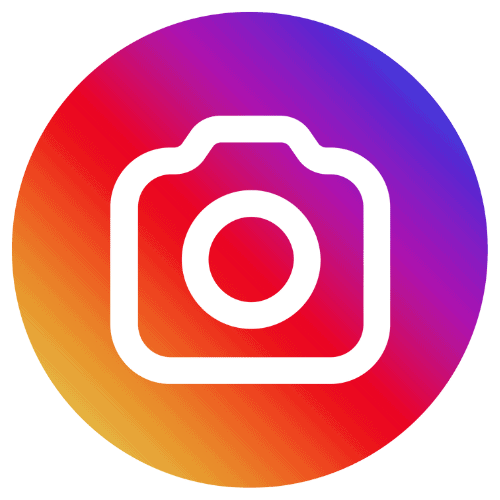How AI-Driven Compliance Audits Save Companies Millions in Environmental Fines
Section 2: What Are AI-Driven Compliance Audits?AI-driven compliance audits, as delivered by DEISO, are not generic automation tools—they are intelligent, sector-customized systems that continuously interpret regulatory changes, monitor environmental indicators, and predict potential non-conformities. These audits go beyond detection; they create actionable insight streams integrated across your LCA, GHG, and ESG platforms.At the core of DEISO’s solution is DEISO Predict™, our proprietary AI audit engine, designed to anticipate risks and automate alignment with environmental regulations, including ISO 14001, REACH, EN…
Read more