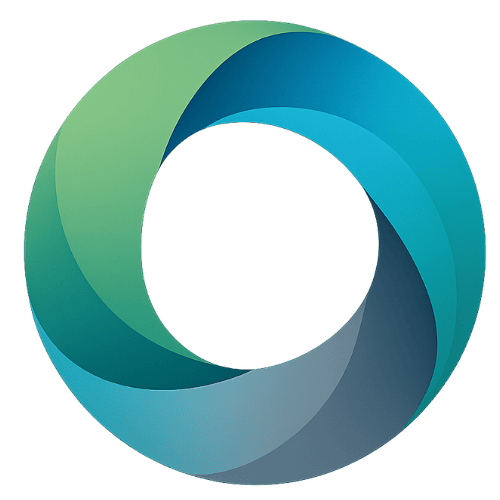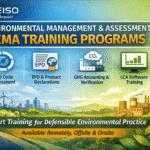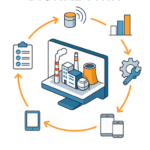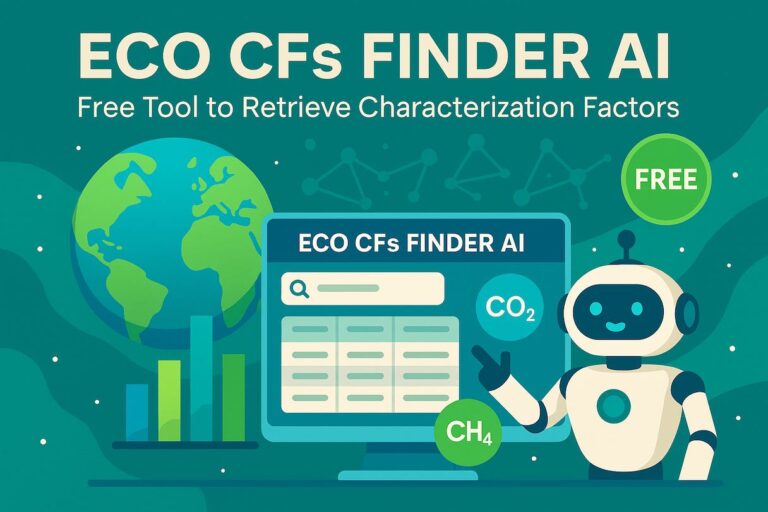
🌍 Now Free: Eco CFs Finder AI — The Free Tool for Characterization Factor Lookup
We’re excited to announce that the Eco CFs Finder AI (Standard Version) is now officially available to the public — 100% free of charge. Whether you’re a sustainability professional, LCA practitioner, academic researcher, or EPD developer, this powerful new tool helps you instantly find Characterization Factors (CFs) across major Life Cycle Impact Assessment (LCIA) methods — all without registration or cost.
👉 Access the Embedded version and Documentation
👉 Access the tool with the Advanced Interface):
🔍 What is Eco CFs Finder AI?
Eco CFs Finder AI is a free, AI-powered platform that allows you to retrieve CFs by pollutant, impact category, or LCIA method. Supported methods include:
EF v3.1
IPCC 2021 GWP
IMPACT 2002+
CML-IA Baseline
ReCiPe 2016 (more coming soon!)
From climate change to acidification, and from air emissions to water discharges, this tool enables faster, smarter, and more accessible CF identification than ever. It’s built specifically for LCA modeling, EPD creation, sustainable product development, and more.
⚡ Key Features
✅ Retrieve CFs by pollutant name or formula (e.g., CO₂, CH₄)
✅ Compare CFs across multiple LCIA methods
✅ Tabulate results in a clean, readable format
✅ Explore environmental impact categories per method
✅ Analyze uploaded files for CF extraction
✅ Fully browser-based — no login, no installation, no cost
🎨 Want an Advanced Interface?
We’ve also developed a more graphically enhanced version of the tool, featuring a dynamic UI — perfect for visual learners and data enthusiasts.
🔗 https://dei.so/mailing-list
📬 Stay Updated — New LCIA Methods Coming Soon
We continually expand the database to include more LCIA methods, regional variants, and industry-specific impact models. If you want to stay updated on new method integrations and tool upgrades, make sure to subscribe to our newsletter:
⚠️ Please Note:
This tool is not designed to provide emission factors. Its focus is solely on delivering Characterization Factors (CFs) for the Life Cycle Assessment (LCA) models’ LCIA phase.
📈 What will you get?
Characterization Factor Finder Tool
Free CFs AI Tools
CFSs of the LCIA method comparison
IPCC GWP
EF 3.1 CF values
Open access CF lookup
AI for sustainability tools
🔗 Start using Eco CFs Finder AI today — free, fast, and no login required:
👉 https://dei.so/ecofinder
Share this:
- Email a link to a friend (Opens in new window) Email
- Share on LinkedIn (Opens in new window) LinkedIn
- Share on X (Opens in new window) X
- Share on Facebook (Opens in new window) Facebook
- Share on WhatsApp (Opens in new window) WhatsApp
- Share on Reddit (Opens in new window) Reddit
- Print (Opens in new window) Print
- More