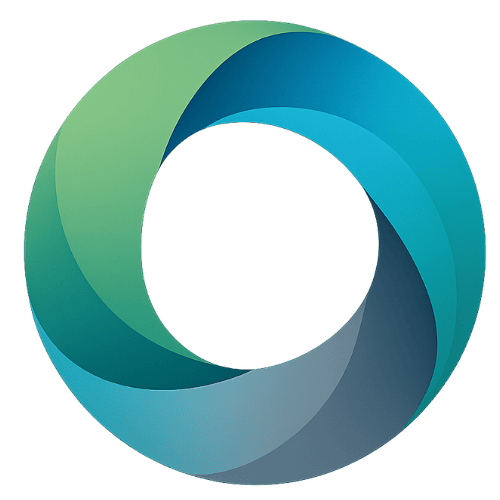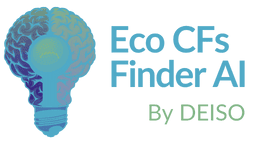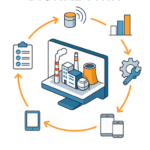Inkensa AI (Characterization Factor)
Eco CFs Finder AIis a free AI-powered tool that helps you instantly find Characterization Factors (CFs) used in Life Cycle Assessment (LCA) and LCIA methods such as EF v3.1, IPCC 2021 GWP, IMPACT 2002+, and CML-IA Baseline. Whether you’re a sustainability analyst, environmental researcher, or LCA practitioner, this tool allows you to search and compare CFs for pollutants, emissions, and chemicals across multiple environmental impact categories like Climate Change, Acidification, Eutrophication, and more. Built for accuracy, speed, and accessibility, Eco CFs Finder AI removes the hassle of manually navigating complex LCIA databases.
What it does and how it helps
With Eco CFs Finder AI, you can instantly retrieve CFs, view environmental impact categories per LCIA method, and even analyze uploaded datasets with one click. The tool supports natural language prompts (e.g., “Ammonia, Acidification, EF”), enables side-by-side comparison of CF values, and outputs results in a clean, table-based format for effortless reporting. This is one of the most user-friendly, AI-enhanced CF lookup tools available—completely free, with no sign-up required. Perfect for environmental consultants, product footprinting, EPD creation, or anyone involved in LCA modeling and sustainable product development.
Try it, it's free
Documentation
📘 DEISO CFs AI Finder – User Guide & Documentation
This documentation provides a comprehensive overview of Eco CFs Finder AI — a powerful and free AI tool for retrieving Characterization Factors (CFs) and Environmental Impact Categories across major LCIA methods used in Life Cycle Assessment (LCA).
🔍 What is CFs AI Finder?
CFs AI Finder is an AI-powered chatbot that allows users to instantly access and compare CFs across popular Life Cycle Impact Assessment (LCIA) methods such as EF v3.1, IMPACT 2002+, CML-IA Baseline, and IPCC 2021, GWP. This free tool streamlines sustainability analysis by enabling automated CF lookups, comparisons, and data extraction from uploaded files.
🌟 Key Features
- ✔ Retrieves CFs for pollutants, chemicals, and emissions from trained LCIA databases.
- ✔ Supports multiple LCIA methods: EF v3.1, IMPACT 2002+, CML-IA Baseline, IPCC 2021, GWP.
- ✔ Lists Environmental Impact Categories by method (e.g., Climate Change, Acidification).
- ✔ Enables precise CF searches by substance, impact category, or method.
- ✔ Supports CF comparison across methods for decision-making.
- ✔ Extracts CFs from uploaded datasets in Excel format.
- ✔ Recognizes substances by name and chemical formula (e.g., CO₂, CH₄).
- ✔ Displays results in a structured, sortable table format.
🛠️ How to Use CFs AI Finder
CFs AI Finder processes user input and returns structured, filterable results. Users can search for CFs, compare them across LCIA methods, list impact categories, or upload data files for analysis.
📝 General Usage Examples
📌 “Show CFs for carbon dioxide”
✅ Retrieves all CFs for CO₂ across all methods.
📌 “Show CFs for ammonia in Acidification”
✅ Returns CFs for ammonia under the Acidification category.
📌 “Ammonia, Acidification, EF”
✅ Finds CFs using EF v3.1 for Ammonia in Acidification.
📌 “How do Methane CFs differ across all methods?”
✅ Displays CFs for Methane in EF v3.1, IMPACT 2002+, CML-IA, IPCC 2021.
📌 “Analyze”
✅ Analyzes uploaded files and displays CFs in a table.
📌 “List impact categories for EF v3.1”
✅ Shows all impact categories for EF v3.1 with units.
📌 “Tabulate”
✅ Displays CFs in table format.
📌 “Disable tabulate”
✅ Returns plain text results.
📌 Retrieving Characterization Factors (CFs)
CFs AI Finder enables flexible CF lookups by substance, impact category, and method using simplified prompts.
📝 Search Pattern Examples
📌 “Ammonia, all”
✅ Returns CFs for Ammonia across all impact categories and methods.
📌 “Ammonia, Acidification, all”
✅ Retrieves Acidification CFs for Ammonia across all methods.
📌 “Ammonia, Acidification, EF”
✅ Pulls CFs for Ammonia in EF v3.1 under Acidification.
📌 “Ammonia, Lead, Nitrate, Impact 2002+”
✅ Returns CFs for multiple substances using IMPACT 2002+.
🔄 Comparing CFs Across Multiple LCIA Methods
Users can easily compare CF values for the same pollutant across different LCIA methods to evaluate variations in environmental impact assessments.
📝 CF Comparison Examples
📌 “How do Methane CFs differ across all methods?”
✅ Displays CFs for Methane from EF v3.1, IMPACT 2002+, CML-IA, and IPCC 2021.
📌 “Compare the CFs for CO₂ in ReCiPe and IMPACT 2002+”
✅ Retrieves side-by-side CF values for CO₂ in both methods.
📊 Retrieving Environmental Impact Categories
Eco CFs Finder AI supports listing of all environmental impact categories for each supported LCIA method.
📝 Impact Category Examples
📌 “What are the environmental impact categories of EF v3.1?”
✅ Lists all impact categories with units for EF v3.1.
📌 “Show me the impact categories for IMPACT 2002+ and CML-IA Baseline.”
✅ Displays categories and units for both methods.
📌 “List all environmental impact categories.”
✅ Returns a full list of impact categories from all supported LCIA methods.
📐 Table Display & Formatting
To improve readability and data analysis, users can switch between table view and plain text output using control prompts.
📝 Display Formatting Commands
📌 “Tabulate”
✅ Enables table formatting.
📌 “Disable tabulate”
✅ Returns results in plain text.
Share this:
- Click to email a link to a friend (Opens in new window) Email
- Click to share on LinkedIn (Opens in new window) LinkedIn
- Click to share on X (Opens in new window) X
- Click to share on Facebook (Opens in new window) Facebook
- Click to share on WhatsApp (Opens in new window) WhatsApp
- Click to share on Reddit (Opens in new window) Reddit
- Click to print (Opens in new window) Print
- More
- Click to share on Tumblr (Opens in new window) Tumblr
- Click to share on Threads (Opens in new window) Threads
- Click to share on Pinterest (Opens in new window) Pinterest
- Click to share on Pocket (Opens in new window) Pocket
- Click to share on Telegram (Opens in new window) Telegram
- Click to share on X (Opens in new window) X