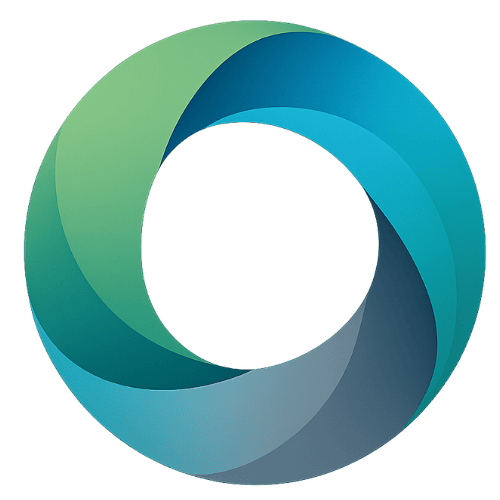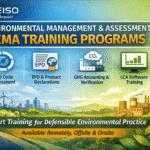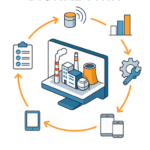We’re excited to announce the combined release of EcoIN Data AI v3.0, v3.1, and v3.2, bringing you a suite of powerful enhancements and features designed to revolutionize your LCI data experience. These updates represent a significant leap forward in accuracy, efficiency, and user-friendliness.
Let’s dive into the highlights:
EcoIN Data AI v3.0:
- Full Life Cycle Stage Support: Access LCI data for Raw Material Extraction, Production, Transportation, Packaging, and End-of-Life.
- Comprehensive Multi-Stage LCI Extraction: Get a complete lifecycle view with automatic process display per stage.
- Built-in NLP Auto-Correction: Effortlessly correct typos and misspellings (e.g., “dymetyl carbonat” to “dimethyl carbonate”).
- Automated LCI Process Detection from Uploaded Files: Streamline data extraction from your documents.
- Enhanced Complex System Inquiries: Easily compare systems like “Concrete vs. Timber” or “Electric Vehicle Batteries vs. Solid-State Batteries.”
- Improved Multi-Database Retrieval: Get all available process variants across databases.
- Structured Database Presentation: “List databases” now displays detailed table information.
- Enhanced “Tell Me More” Shortcut: Access deeper metadata and explanations.
- Key User features: Persistent table formatting, improved logging, and a clear reset command.
EcoIN Data AI v3.1: Refining and Enhancing
Building on v3.0, v3.1 focused on refining performance and adding key enhancements:
- Prompt Lagging Issue Resolved: Ensuring smooth and accurate responses.
- New “Refresh” Command: Apply the latest AI System updates with a simple “refresh” command.
- LCI Data Presentation Overhaul: A new 7-field structure for detailed LCI information, merging data from multiple sources.
- Follow-Up Questions After Tables: Streamlined navigation for deeper data requests.
- Improved Contextual Query Handling: Enhanced detection of keywords for consistent retrieval.
- Exclusive Knowledge Base Usage: Merging data from all sources without guessing.
EcoIN Data AI v3.2: Comprehensive Comparisons and Enhanced Accuracy: Full Cradle-to-Grade Support
This latest release takes comparative analysis and data accuracy to a new level:
- Enhanced LCI Data Retrieval from Knowledge Base: Get full-length, detailed descriptions from our training knowledge base.
- Comparative LCI Retrieval (Cradle-to-Grave): Easily compare multiple systems (e.g., “Organic carrot vs. Conventional carrot”) with structured lifecycle breakdowns.
- Table format for two systems, list format for three or more (or “tabulate” for tables).
- Standardized Comparative LCI Response Formatting: Consistent and clear presentation of comparative data.
- Accurate “Gate-to-Gate” Requests: Precise retrieval of relevant processes.
- Improved Context Awareness & Query Handling: Better detection of LCI-related queries.
- Improved Footer Handling: Consistent footer display with enhanced orientation.
- Cradle-to-Grave Toggle Fixed: Reliable toggling functionality.
- Session Handling Optimized: Prevention of response duplication.
General Improvements Across All Versions
- Major Bug Fixes: 6 Critical bugs were addressed, including incorrect lifecycle stage assignments, database name errors, and missing data handling.
- Minor Bug Fixes: 3 minor bug fixes were implemented, including formatting issues, process path retrieval, and session clearing.
With these combined updates, EcoIN Data AI is more powerful and user-friendly than ever. We’re committed to providing you with the most accurate and comprehensive LCI data to support your sustainability goals. Try out the new features and experience the difference!
EcoIN Data AI “Activity Data” Feature in V3.0+
-What is Activity Data?
Activity Data refers to foreground or primary data required for Life Cycle Assessment (LCA). It includes key process-specific data inputs and outputs, such as material use, energy consumption, emissions, and waste generation. This data is crucial for modeling environmental impacts and conducting Life Cycle Inventory (LCI) analyses.
How EcoIN Data AI Supports Activity Data Retrieval
EcoIN Data AI enables users to extract and list activity data for any LCI process by simply requesting it. Users can retrieve detailed foreground data needed for modeling LCA studies without manually searching through databases.
How to Use the Activity Data Feature
- Step 1: Request an LCI process using a standard prompt.
- Example:
- 👉 Show me the process for recycled aluminum production.
- Step 2: Once the process is displayed, type:
- 👉 “Show activity data”
- Step 3: EcoIN Data AI retrieves and displays process-specific activity data, including:
- Material Inputs (e.g., raw materials, secondary materials)
- Energy Consumption (e.g., electricity, fuel usage)
- Water Use (if available in the database)
- Emissions & Waste Outputs (CO₂ emissions, pollutants, solid waste, etc.)
- Transportation Data (if included in the process)
- Technology-Specific Factors (if applicable)
Example Interaction
User Prompt:
👉 Show me the process of Almond Cake.
AI Response:
📌 Here is the LCI process for Almond Cake production from the Agribalyse database… (displays general process details)
User Prompt:
👉 Show activity data.
AI Response:
📌 Here are the activity data details for Almond Cake production:
- Material Inputs: Wheat flour, almonds, sugar, eggs
- Energy Consumption: 2.3 MJ per kg of production
- Water Use: 1.2 m³ per kg
- Emissions: 1.8 kg CO₂-eq per kg
- Waste Output: 0.05 kg solid waste per kg
Why is this Feature Important?
✅ Eliminates manual data extraction from databases.
✅ Provides structured activity data necessary for LCA modeling.
✅ Saves time for researchers and LCA professionals.
✅ Ensures accurate process modeling by providing key input/output flows.
The “Show Activity Data” feature makes EcoIN Data AI an essential tool for LCA, EPD, PCF, and GHG assessments, enabling users to retrieve the most relevant foreground data instantly. 🚀
Jin the Waiting list:
Share this:
- Email a link to a friend (Opens in new window) Email
- Share on LinkedIn (Opens in new window) LinkedIn
- Share on X (Opens in new window) X
- Share on Facebook (Opens in new window) Facebook
- Share on WhatsApp (Opens in new window) WhatsApp
- Share on Reddit (Opens in new window) Reddit
- Print (Opens in new window) Print
- More