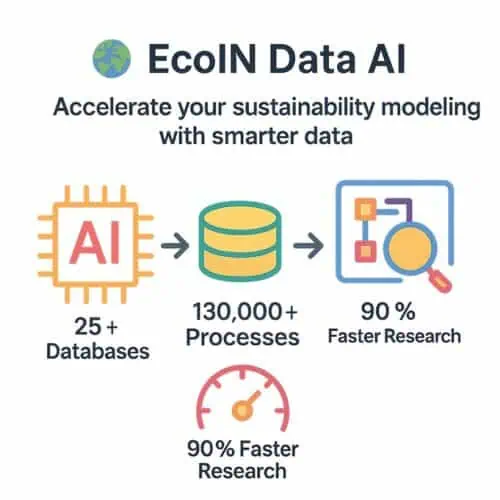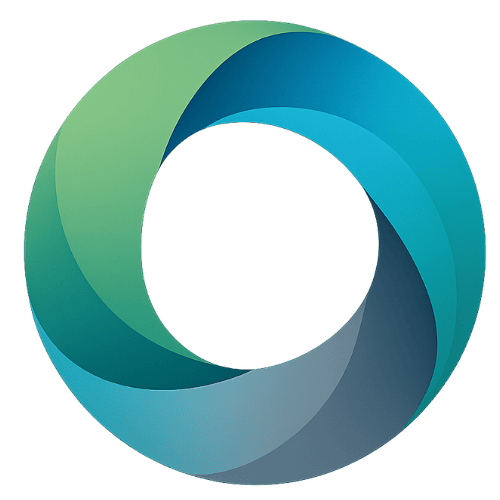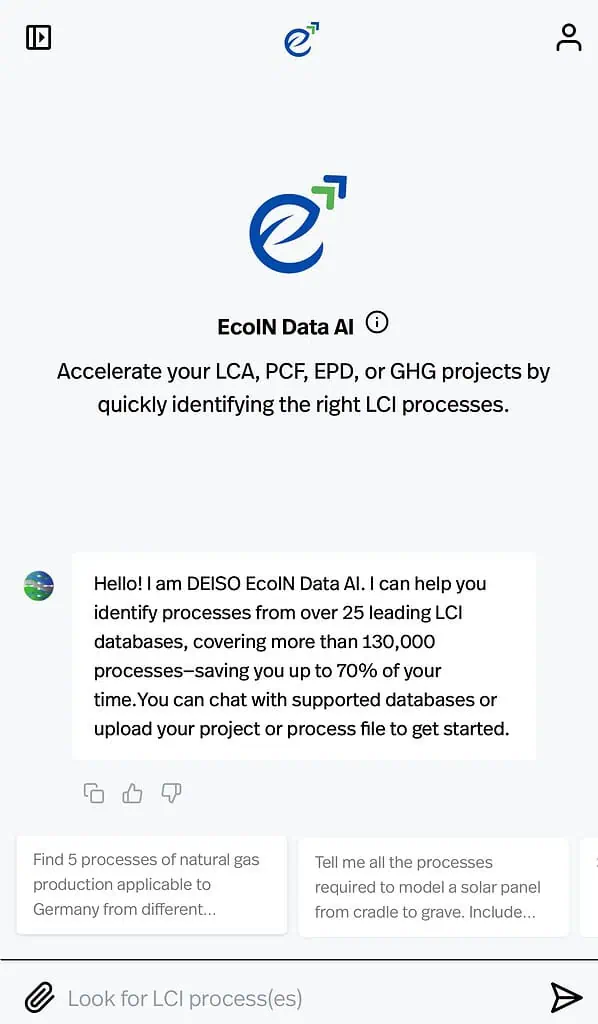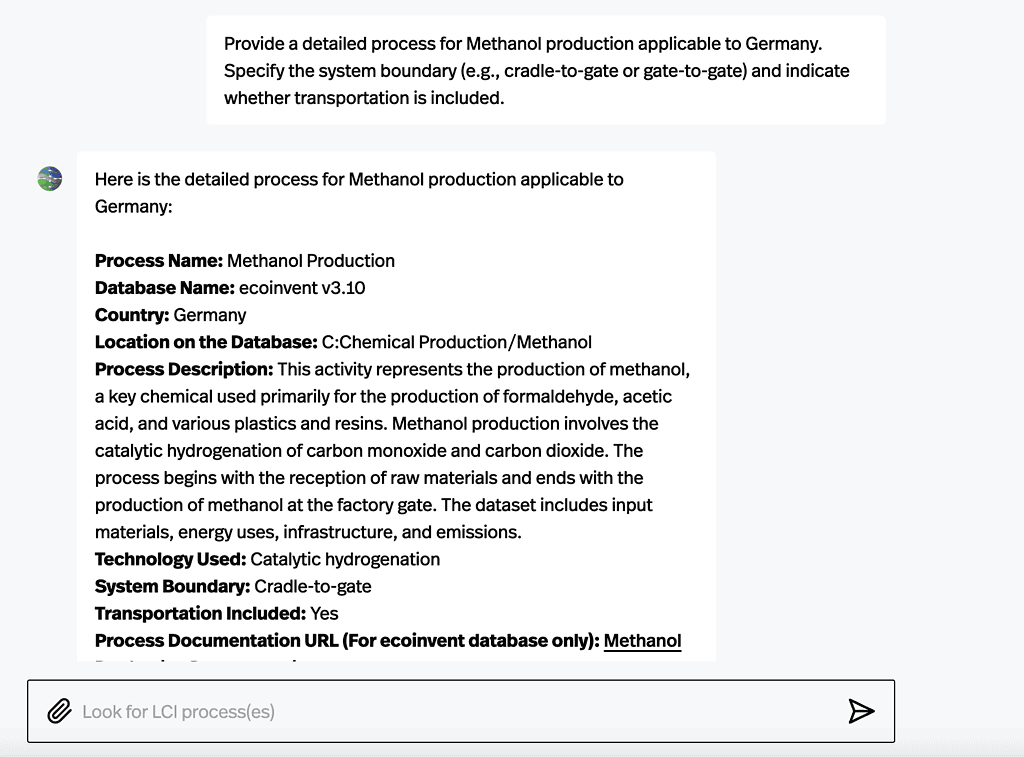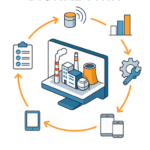Revolutionizing LCI Process Identification for LCA, PCF, EPD, and GHG Accounting.
Accelerate your LCA, PCF, EPD, and GHG projects with precision using instant LCI process identification and retrieval. DEISO EcoIN Data AI, the largest AI-powered platform, rapidly finds accurate LCI processes from over 130,000 entries across 28 leading databases. Featuring automatic process detection, built-in NLP processing, dual-mode (simple & advanced), direct process extraction from uploaded files, multilingual capabilities, and advanced retrieval features—the latest EcoIN Data AI cuts your lookup time by up to 90%.