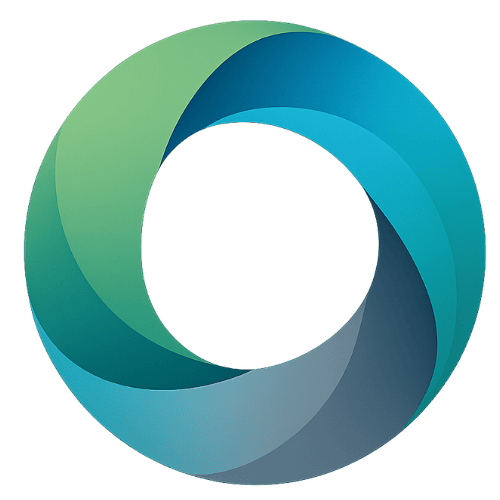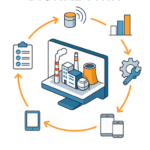DEISO Spark is a powerful, AI-driven platform empowering businesses to transform data into actionable insights. This page showcases key features through screenshots, demonstrating how users effortlessly create dashboards, customize workflows, and leverage intuitive data-chat via DEISO Co-Pilot. Utilizing advanced natural language processing, DEISO Spark enables users of all technical backgrounds to visualize, analyze, and make data-driven decisions with ease.
Screenshot 1
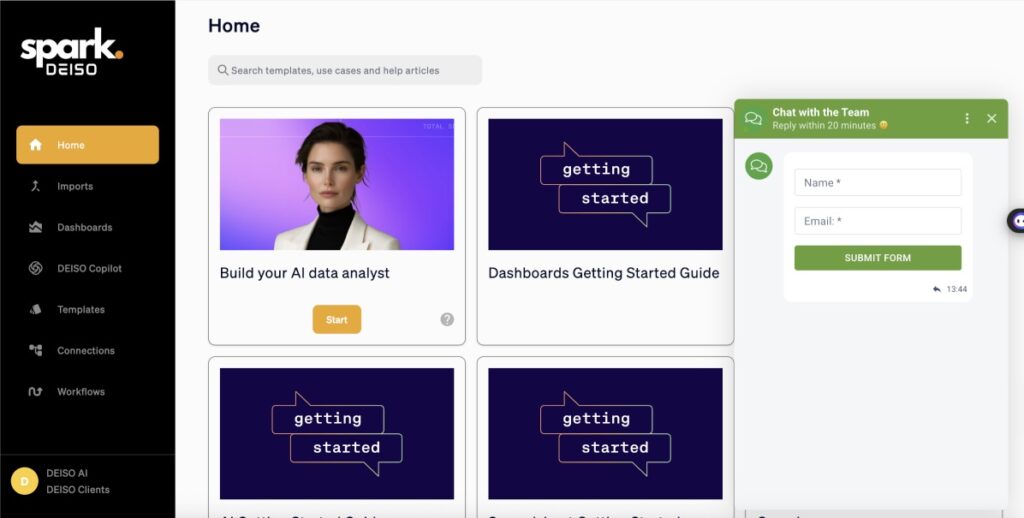
Interface and Learning Center.
Screenshot 2
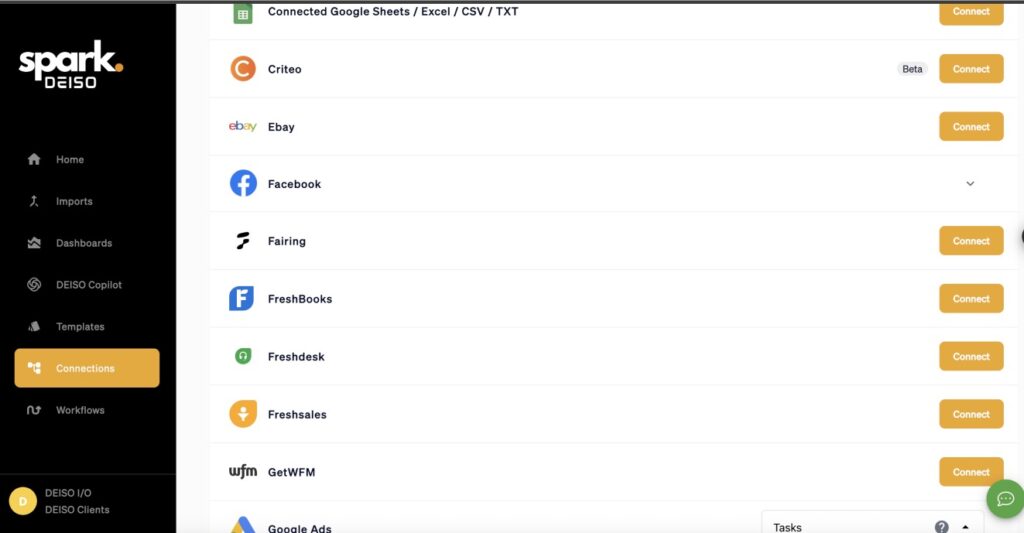
Bring your data seamlessly into DEISO Spark with support for over 120+ integrations, including API connectivity. Including: Google Sheets / Excel / CSV / TXT
List of Supported Integrations
API / Webhook:
AdRoll (Beta)
Ahrefs Token
Airtable
Amazon
Amazon – Selling Partner
Apple Search Ads
Asana
Bank Account
BigCommerce Token
BigQuery
Branch (Beta)
Callrail
CloseIO
Criteo (Beta)
Ebay
Facebook
Fairing
FreshBooks
Freshdesk
Freshsales
GetWFM
Google Ads
Google Analytics
Google Analytics 4
Google PageSpeed
Gorgias
HubSpot
Instagram
Intercom OAuth
Jira
Klaviyo
Kustomer
Lead Connector
LinkedIn
Mailchimp
Matomo
Microsoft Ads
Microsoft Dynamics 365 (Beta)
Mixpanel
Monday
Moz
NetSuite
Northbeam.io (Beta)
Nuevomailer (API Token) (Beta)
Nuevomailer (OAuth) (Beta)
Optimizely (Beta)
Pinterest Ads
Pipedrive
Postscript.io
QuickBooks
Re:amaze
Recharge
Recurly (Beta)
Remote HTTP API
Richpanel
RingCentral
SQL Database
Sage
Salesforce
Semrush
ShipStation
Shopify
Slack
Slack – AI Chat Bot
Snapchat
Snowflake
Spotify Ads (Beta)
Square
Survey Monkey (Beta)
Taboola
TikTok
TikTok Ads
Trello
Triple Whale (Beta)
Twilio
Twitter (X) Ads
Typeform (Beta)
Typeform responses
Webhook For Documents
WooCommerce
WordPress Statistics (Beta)
Wrike
Xero
Youtube
Zendesk
Zoho
activecampaign.com
aitable.ai – AITable – Records
appcues.com
appsflyer.com
attio.com
bexio.com
boost.space – boost.space contacts
brevo.com
channeladvisor.com – orders
clickup.com
constantcontact.com
endorsal.com
fivex.com – Fivex Products List
flowlu.com
getconduit.app – WebHooks
getresponse.com
getsling.app
intercom.com
keap.com
lemlist.com
mailerlite.com
metrika.yandex.ru – search phrases
ontraport.com
paddle.com
paypal.com – Invoices
plausible.com
productdyno.com
retable.com – List Workspaces
retable.io
smartlead.ai
smartsuite.com
thrivecart.com
vbout.com
walmart.com – Orders
withmoxie.com
Screenshot 3
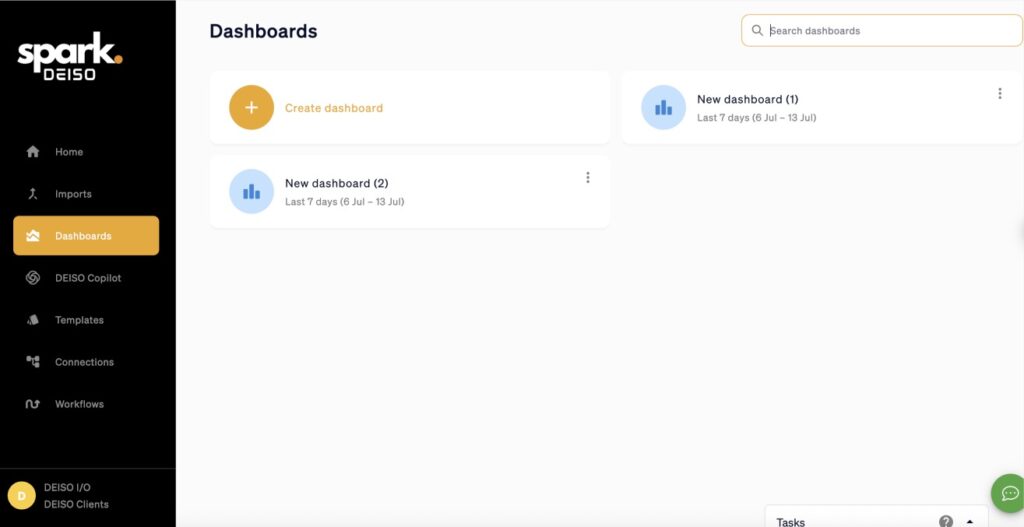
Create and edit dashboards effortlessly, then add widgets to visualize your data. Perform advanced data analysis seamlessly using DEISO Co-Pilot, where you can generate insights instantly through intuitive data chats.
Screenshot 4
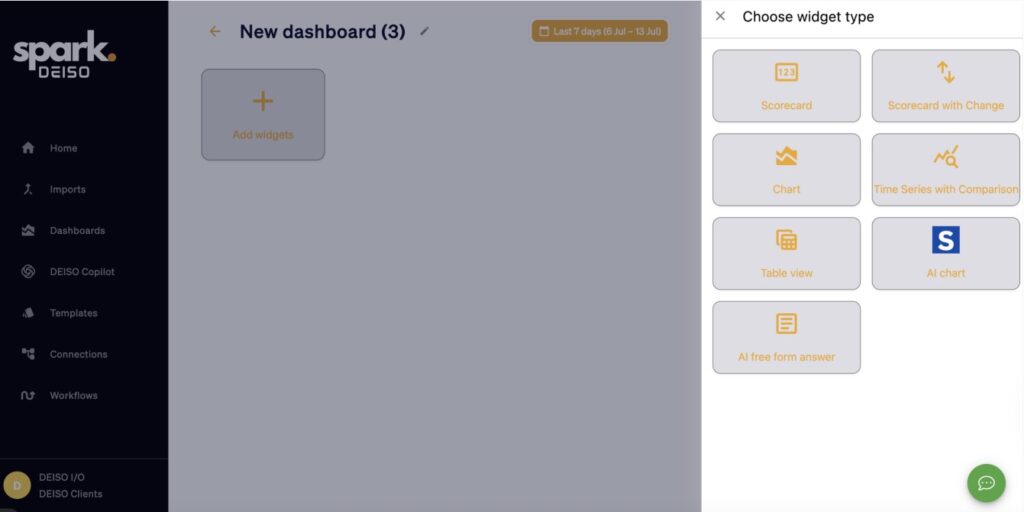
Easily add widgets to your dashboards, including charts, tables, AI-powered charts, AI-generated tables, and more—bringing your data visualization to the next level.
Screenshot 5
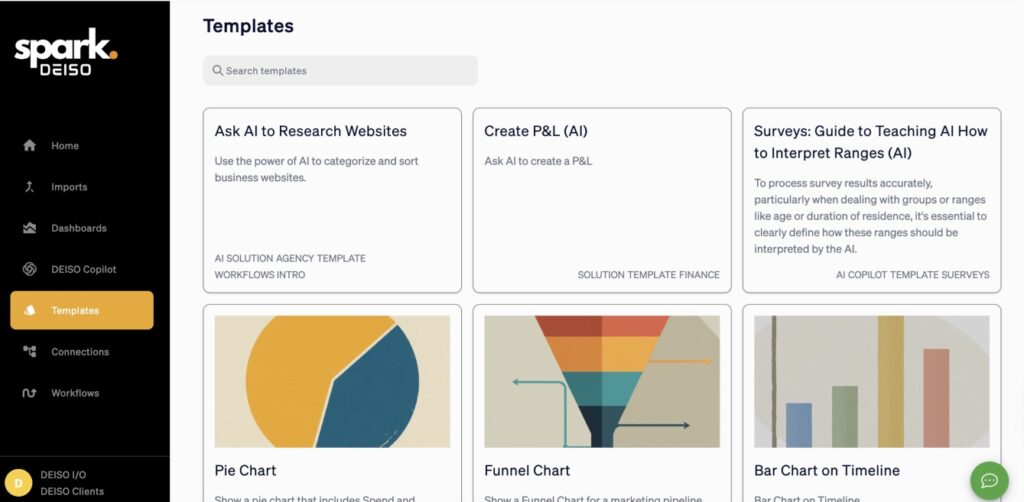
Templates:
Get started quickly using pre-defined dashboard templates, which easily connect to any data integration. Enhance your experience further by leveraging DEISO Co-Pilot with any template for seamless, AI-powered data analysis and insights.
Screenshot 6
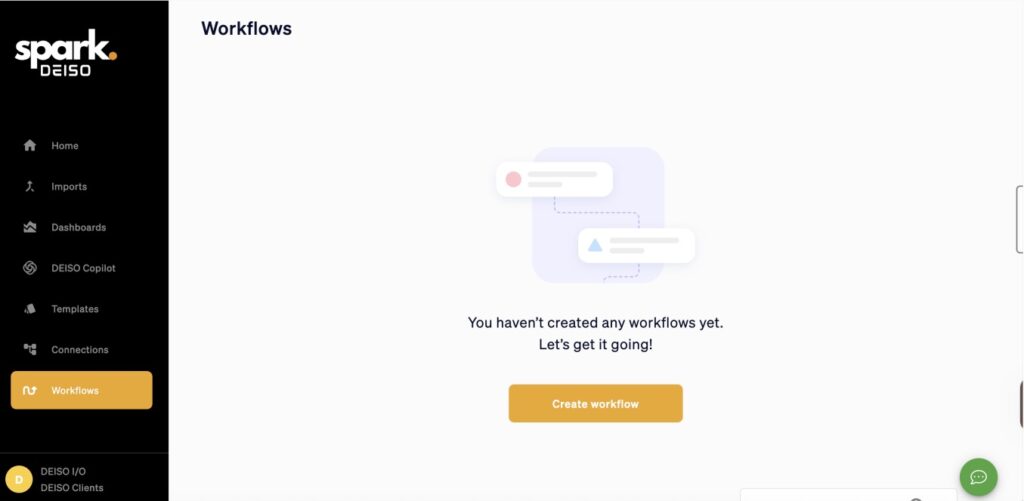
Workflows:
Easily create customized workflows using a simple drag-and-drop interface. Combine various data sources, connectors, and components to automate tasks and streamline your processes effortlessly.
Screenshot 7
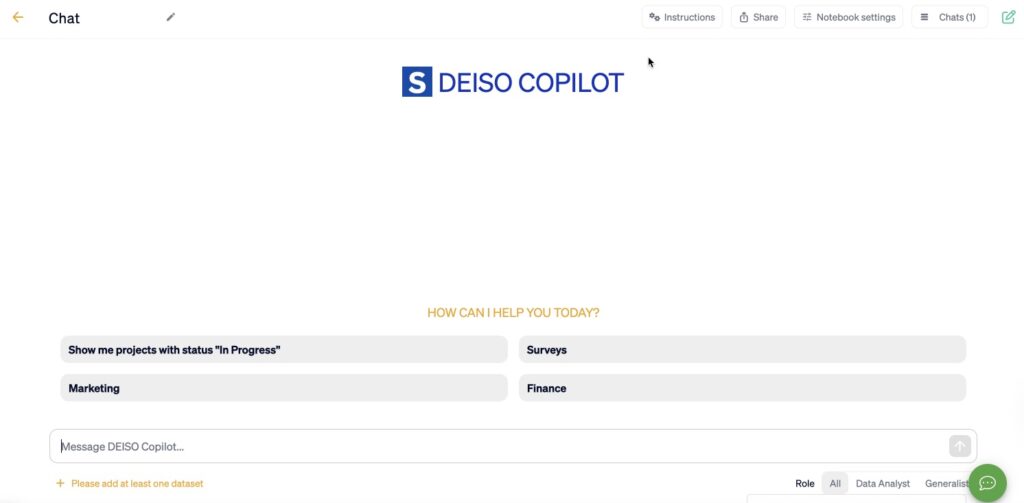
DEISO C0-Pilot
Interact effortlessly with your data using our intelligent AI-powered chat assistant. DEISO Co-Pilot enables you to chat directly with your data from over 120+ connected sources, including Excel files, CSV, TXT, Google Sheets, or integrated apps. Instantly perform calculations, create tables and charts, obtain deep data analysis and insights, edit data sources, and seamlessly add your chat results to notebooks or dashboards for enhanced project collaboration.
Share this:
- Click to email a link to a friend (Opens in new window) Email
- Click to share on LinkedIn (Opens in new window) LinkedIn
- Click to share on X (Opens in new window) X
- Click to share on Facebook (Opens in new window) Facebook
- Click to share on WhatsApp (Opens in new window) WhatsApp
- Click to share on Reddit (Opens in new window) Reddit
- Click to print (Opens in new window) Print
- More
- Click to share on Tumblr (Opens in new window) Tumblr
- Click to share on Threads (Opens in new window) Threads
- Click to share on Pinterest (Opens in new window) Pinterest
- Click to share on Pocket (Opens in new window) Pocket
- Click to share on Telegram (Opens in new window) Telegram
- Click to share on X (Opens in new window) X