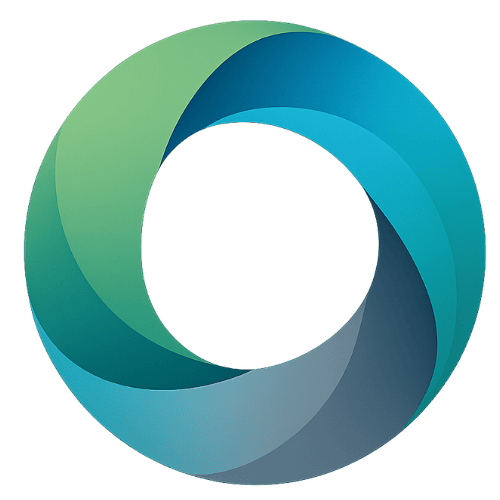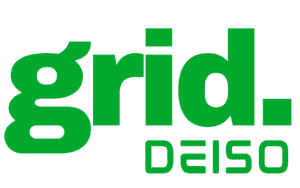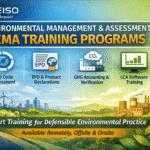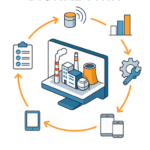DEISO: Your Digital Hub

Overview
DEISO AI is a comprehensive suite of cutting-edge AI solutions designed to address a wide range of challenges by combining knowledge, technology, and sustainability. This innovative platform encompasses several AI-powered services and platforms, including DEISO Spark, DEISO Mirai, DEISO Kiku, DEISO Hikari, DEISO LCA Studio, and more.
Key Features and Benefits:
Enhanced Productivity: DEISO AI’s intelligent tools streamline workflows, automate tasks, and provide valuable insights, empowering users to achieve greater efficiency and productivity.
Personalized Learning and Education: DEISO AI offers tailored learning experiences, adapting to individual needs and preferences to facilitate effective knowledge acquisition and skill development.
Comprehensive Training and Support: DEISO AI provides comprehensive training programs and ongoing support to ensure users can fully leverage the platform’s capabilities and maximize their benefits.
Intelligent Assistance and Guidance: DEISO AI’s personal assistants and chatbots offer intelligent guidance, answering questions, providing recommendations, and assisting users throughout their projects.
By leveraging the power of AI, DEISO AI delivers innovative solutions that drive progress, foster sustainability, and empower individuals and organizations to achieve their goals.

DEISO Spark is a cutting-edge AI platform designed to revolutionize data interaction. Leveraging DEISO’s advanced AI technology, DEISO Spark empowers clients to engage in natural language conversations with their data and project results through the DEISO Copilot.
Key Features:
- Data Understanding and Visualization: DEISO Spark provides intuitive data comprehension and visualization, enabling clients to gain valuable insights through interactive plotting and analysis.
- KPI Dashboard: A comprehensive dashboard presents key results and performance indicators (KPIs), offering a clear overview of critical metrics.
- Data Integration: Seamlessly connect diverse data sources, including financial data from platforms like Amazon, Stripe, and PayPal, as well as social media data from Facebook, X, and LinkedIn.
- DEISO Copilot: Interact with your data through the powerful DEISO Copilot, a natural language interface that facilitates easy understanding and exploration.
- Subscription-Based Model: DEISO Spark is available on a subscription basis, providing flexible access to its advanced capabilities.
By combining advanced AI, intuitive interfaces, and seamless data integration, DEISO Spark offers a powerful solution for organizations seeking to unlock the full potential of their data.



Share this:
- Email a link to a friend (Opens in new window) Email
- Share on LinkedIn (Opens in new window) LinkedIn
- Share on X (Opens in new window) X
- Share on Facebook (Opens in new window) Facebook
- Share on WhatsApp (Opens in new window) WhatsApp
- Share on Reddit (Opens in new window) Reddit
- Print (Opens in new window) Print
- More